Post in Forums and Generate Traffic to your Blog
Dreamy Blogger Template

Dreamy is a simple, organized, eye-candy, blue, minimalistic blogger template. I am sure that most of people will like it. It has some nice features like Gallery style main page, which makes automatic summary of your posts, and automatic thumbnail of post images as well. This is a premium feature that I have developed using some css, I have never seen anyone using this feature before for blogger templates.
TO design this one i got inspired on a website that I always loved the design: www.vimeo.com
Features:
- Gallery Style
- Cool Navigation Bar
- Organized
- Blue
- Custom comments, Blockquotes and Lists
- Automatic Thumbnail
- Automatic Post Summary
Live Demo | Dowload Theme
Clicksor
Benefits:
- A really big range of ads types available
- Pop unders
- Animated Ads
- Image Ads
- Text Ads
- Flash Ads
- Banners
- Interstitial Ads
- Dynamic Ads
- The minimum pay out from pay pal is 20$ and 50$ from check.It is not really bad.
- The pay period is the fastest of all ads agencies,15 days only.
- They are highly contextual.That means they totally shows only ads that matches your keywords.
- They have a real time costumer support which is really exciting.
- The statistics are real time too and gives a handy set of information frequently.
- They have 3 types of payment on ads service.Cost Per Click, Cost Per Visit and Cost Per Thousand Impression.The ads either of these 3 will be selected through the wish of the publisher which is another impressive feature.
- The restriction of 5000page views daily is quite a headache for smaller bloggers or websites.
- The ads take really too long to show that does not impress the visitor and hence results in moving to another destination.
- Only English Ads are accepted
Screen Shot:

Adbrite
Benefits:
- The best and unique feature of setting your minimum payout by yourself and that is not it.You can set it to as low as 5$ only, Yes not 50$ it is 5$.Impressive isn't it?That is why it is great ad company for smaller bloggers and website holders too and can earn big money.
- It shows both type of ads together i.e Cost Per Click (CPC) and Cost Per Impression.
- It is also a great companion for other ads agencies.Because, if you are running two ads program on one website or blog, then you have an option to set the pricing mode which will show ads according to their price.If adbrite is paying more for an ad on your website or blog it will show it otherwise it will show the other companies ads which is amazing.
- Adbrite ads have another amazing and unique type of ads feature that is inline ads. Inline ads have an amazing click through rate because they are shown for any 8 double underline keywords on the page, when a visitor rolls his mouse over those keywords he will see a little related ad over it which really attracts people to click it.

- Another decent ads type is full page ads.Full page ads ,as the name suggests, shows on the full page except the header of the web page and there is an option of "Skip This Ad" at the top but it does not really look as if the visitor is going out to any other webpage and hence surfs on that ad.However, the full page ads pays on per impressions i.e CPM (A screenshots is at the bottom of this article).

- They also pay by pay pal which is the fastest way to get money. However, you can get a check too if you do not have a pay pal account.
- You can pick which ads to approve and which to deny unlike adsense.
- There terms and conditions are not as tough as adsense.Hence, they warn you first if something suspicious is going on with your blog or website.
- The best customer support service I ever see.They litrally want you to earn money and always available to help you out.They reply in less than 48 hours guranteed or even some times in less than 24 hours.So you do not need to worry about any problem if you face, you can always consult them.
- They accept you into the system within 24 hours and takes 3 hours to take any effects on the ads.
- The Cost Per Click (CPC) is really good and even beat adsense.However, it increases with the passage of time but trust me I am earning from it more than even adsense.
There are not many conerns but only few which should be kept in mind.
- It usually takes 20 to 30 days for getting higher Cost Per Click and Cost Per Impression.They do geather the information about your website then they start to pay higher as passage of time.So you have to be patient a bit in the start.
- Not too much options for ads customization and type.
- Shows "Your Ad Here" too often if your page is not attracting big number of advertisers to advertise on your page.
Screen shot:(Note: Few Stats are erased because it would be against the terms and conditions of Adbrite Showing all stats to some one.)

Bidvertiser
Benefits:
- Bidvertiser have both the paying options PAY PAL (Mostly people having pay pal mentioning that adsense does not have this feature and it causes them problems etc) and CHECK payment.
- Minimum payout amount is as low as 10$ (through pay pal). However, 50$ for check ( which is still 50% less than Google adsense.
- They are the quickest in paying the amount too. Unlike other ad services, they pay at the end of every month. So, you do not have to wait too long for month cycle and stuff.
- The acceptance procedure into the ads program is super fast. I myself got approved in less than an hour and my blog was only a day old.
- Custom size ads is another one of the major feature that differs it with all the other ads networks.Hence, you can customize the size,colors and many other properties to fit it into your blog beautifully to increase your revenue dramatically.
- Cost Per Click (CPC) is the major concern for people going for the alternatives.But, I myself getting around 0.50$ per click and it increases with the passage of time.For proof im showing a screen shot of my earning of a blog I made for a month.
- The whole procedure is quite transparent, You can see next to the ads about their max bids which gives you a rough idea how much are you going to earn with that particular ad per click.
- You can choose which ads you want to show and which you don't. Hence, you can block any irrelevant ad if you want or even block those ads which have low bids.

In the end, I am really tired of writing more stuff jokes apart. You will discover further benefits when you join it your self.Hence, It is easily in the top list of top adsense alternatives.
Make money from your Website or Blog with BidVertiser
Why Adsense Alternatives ?
Adsense's Concerns:
1) Lets start with the minimum pay out . The minimum payout is nothing less than 100$. It really does not matter for the big guns in the business but what about small blogger like me? what about the people who just started using advertisers to earn some money? ofcourse they require at least some amount to start with to get motivated. But, 100$ looks too far for all small or new bloggers or websites that are having less traffic than 10,000 visitors per day. In the end, the publisher loss his interest in the work becuase it looks it would take ages to reach that 100$ mark. However, almost all the other similar to adsense services provide as low as 10$ payout which is really encouraging.
2) It does not let you allow certain ads which usually pays high. Infact, you can not do anything about those ads at all.They just show on your website according to your keywords in the content, hence if you content does not have high paying keywords then you will not be able to earn maximum revenue like you can do in other ads agencies.
3) Getting verified through a PIN which is sent to your mailing address is another pain in the head. It can take as long as a month or two to get the PIN and verify yourself as a human. None of the other ads services requires such a long procedure for activation.
4) Now here comes the most important factor which makes people join the alternatives, Getting banned from adsense without any particular notice, without any warning, nothing at all. You might wait for like 5 to 6 months first to get to that 100$ mark and when you earned 100$ you wake up next morning happy that you will soon receive the payment, you check your e-mail and there is a sweet e-mail message popping up to wish a very happy morning from adsense which says your account has been banned. You can jump from 100th floor of any building to prove that you did not do anything, you can appeal for reinstating the account but in the end you will only get an automated e-mail reply service saying that try as hard as you can, once we blocked you then you are never allowed to enter again without even letting know what made them banned you.
Here is what you most probably going to see after reaching that 100$ mark and log in the next day with a happy face

5) Lack of customer service or support. Whenever you try to contact them,you will simply get an automatic reply that you will soon recieve an e-mail response but no one knows what does soon mean in their dictionary. While, all the ads services I have been using got an excellent support center. They all reply to your question within 48 hours and mark my words 48 means 48 hours no more than that (Business Days).
You can clearly get an idea what are the basic factors you should be aware of, if you are looking to join adsense. It is just that it got a name of BIG G with it that makes it so popular, otherwise there are some serious concerns about their services which makes people to join its alternatives and adsense similar services. It is just the case of lack of awareness but now a days people are getting aware and hence people are mostly moving towards other top adsense alternatives which earns even more money in a friendly enviornment.
Identify the Font used in a Website with "WhatTheFont"

Submit an image to WhatTheFont to find the closest matches in our database.WhatTheFont web service at new.myfonts.com/WhatTheFont to identify the name of most fonts. If WhatTheFont can’t identify the font, you’ll be able to post it to the forum from there so that other people experienced in typography can help you out.
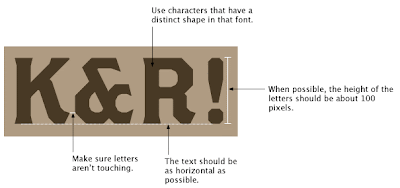
Better Tracking of Visitors Interaction on your Blog
- Generate more visits and page views
- Get credit when content is copied from your site
- Measure and understand user engagement
- Improve your search engine ranking
Generate more visits and page views
- Provide high quality data to your advertisers, over and above page view stats.
- Learn which stories users forward most using our copy/paste technology.
- Produce content more closely aligned with what your users are interested in.
- Optimize your search terms or keywords.
Improve your search engine ranking
- Sites that would like to increase traffic and page views.
- Sites that would like to better understand what content is most engaging.
- Writers or content creators that would like credit for their work when it is copied.
- Writers or content creators who would like to see which content is the most engaging and/or the most popular. Keep in mind that page views alone don’t necessarily mean that the user engages with content.
- Sites selling advertising who would like to find out which pages can drive higher advertising rates.
How to Install
- A single line of java script to add to your web page html code.
- A link to your personal Tracer Statistics Dashboard giving you valuable insight into what is being copied from your site.
Sign for free and get tracer for your pages: http://www.tynt.com/tracer/home
Video Presentation:
Insert Adsense Block in the Middle of the Blogger post

Find the tag :
<data :post.body/>
<div expr:id='"aim1" data:post.id'></div> <div style="clear:both; margin:10px 0"> <!-- Your AdSense code here --> </div> <div expr:id='"aim2" data:post.id'> <data :post.body/> </div> <script type="text/javascript">var obj0=document.getElementById("aim1<data :post.id/>");var obj1=document.getElementById("aim2<data :post.id/>");var s=obj1.innerHTML;var r=s.search(/\x3C!-- adsense --\x3E/igm);if(r>0) {obj0.innerHTML=s.substr(0,r);obj1.innerHTML=s.substr(r 16);}</script><!-- Your AdSense code -->
Shopping/Ecommerce Plugins For Wordpress
 WP e-Commerce plugin for Wordpress
WP e-Commerce plugin for WordpressDescription: The WP e-Commerce shopping cart plugin for WordPress is an elegant easy to use fully featured shopping cart application suitable for selling your products, services, and or fees online.
WP e-Commerce is a Web 2.0 application designed with usability, aesthetics, and presentation in mind.
Note: This is by far and away the most complete and powerful Shopping Plugin you will find for Wordpress. The feature list goes on and on, have a look for yourself here: WP-Ecommerce Features.
Quick Shop plugin for Wordpress
 Description: QuickShop supports any Wordpress that has the Sidebar Widgets installed, really. It adds a SideBar widget that shows the user what they currently have in the cart and allows them to remove the items, not to mention a TinyMCE button to easily allow you to add products to your posts/pages.
Description: QuickShop supports any Wordpress that has the Sidebar Widgets installed, really. It adds a SideBar widget that shows the user what they currently have in the cart and allows them to remove the items, not to mention a TinyMCE button to easily allow you to add products to your posts/pages.
Features: A TinyMCE button. This is practically a copy and changeover from the NextGen Gallery ; Full range of formatting for widget layout in Admin -> Options -> Quickshop ; Two widgets - one is Paypal, the other is set for your custom solution ; Now has both Paypal Subscription and Donation tags ; Ability to create different product options in a drop-down.
eShop plugin for Wordpress
Description: There is a fair few features for this powerful plugin, here are some: use Wordpress pages, or posts, to create products ; list multiple products, with add to cart form, on a single page ; products can have multiple options ; upload downloadable products ; basic Statistics ; download sales data ; 3 methods for calculating shipping charges, plus various zone settings via Country or US State… and a few more.
WP Live-Shopping plugin for Wordpress
Description: This widget enables you to display all relevant live shopping offers within your Wordpress blog in one single widget. You can add the widget to your sidebar and customize its appearance as you like inside the boundaries of LiveShoppingWidgets presentation options.
YAK Shopping Cart plugin for Wordpress
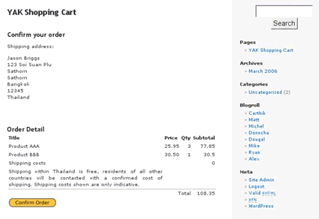
Description: YAK is a simple shopping cart plugin for WordPress, associating products with weblog entries — thus the post ID also becomes the product code.
An options screen is used to configure settings for the shopping cart. There are 3 pages in the WordPress Management screens; one for showing and fulfilling orders, another for product management, and basic sales reports.
WP Auctions plugin for Wordpress
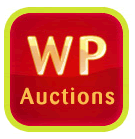 Description: WP Auctions is a revolutionary plugin for WordPress which allows you to host auctions on your blog and to sell ANYTHING, completely fee-free!
Description: WP Auctions is a revolutionary plugin for WordPress which allows you to host auctions on your blog and to sell ANYTHING, completely fee-free!
You no longer need to worry about listing fees, seller fees, final value fees, gallery fees or any other type of fee for anything you want to sell online from this day on! Once you list your auctions, you can register your plugin with the WP Auctions Live page and generate some traffic for your website.
Features: Create and host as many auctions as you like ; Upload multiple images for each auction ; Sell items only on ‘Buy It Now’ basis ; Show 3rd party ads when there are no auctions *new ; Get payment via PayPal (PayPal account required) ; RSS feed for your auctions, and many more…
ArtPal plugin for Wordpress
Description: ArtPal is a free (GPL) Wordpress plugin, originally written for Artists, to seemlessly integrate PayPal with their Wordpress blogs so that they can sell their work online.
Features: Easy PayPal integration–all you need to supply is your PayPal email address ; Real-time sales updates–as soon as your item sells, ArtPal will disable it from being sold. You’ll never worry about your item selling twice ; Professionally supported–businesses mean business. Digital Sublimity provides commercial support, so you can be rest assured that your critical application will stay up and running when you need it.
60+ Awesome Grunge Font collection
1. [ank]* font

2. 20th Century Woodcut

3. 28 Days Later

4. A Bite

5. Abusive Pencil
![]()
6. Acid Label

7. Akoom

8. Ambulance Shotgun

9. AnthologY

10. Ascent 2 Stardom

11. Baron Kuffner

12. Barrio 30

13. Birth of a Hero

14. Bleeding Cowboys

15. Boston Traffic

16. Broken Ghost

17. Capture it

18. Chic decay

19. Chicago House_trial

20. Crookiid

21. Destroy

22. Distorted and Scratchy

23. EpoXY histoRy

24. Everyday Ghost

25. Faith Collapsing

26. FFF Tusj

27. Artistamp

28. FT Twisted Ontogenesis

29. Ginga

30. Got heroin

31. Green Piloww

32. Grutch Shaded

33. HVD Poster

34. If Font

35. Inked God

36. Karabine

37. Laundromat 1967

38. Misproject

39. Mohawk

40. Plague Death

41. Phat Grunge Bold

42. Pointy

43. Rough Linen

44. Screamo

45. Shadows Around Us
![]()
46. Shoguns Clan

47. Soot Break

48. Soul Mission

49. Ten Ton Ballyhoo

50. The Great Thunder

51. Thirsty for Souls

52. Toy Soldiers

53. Trashco

54. TRASHED

55. Turbo Ripped

56. Ultimate Midnight

57. Urban Sketch

58. Vinyl George

59. Yukon Gold

60. VTKS ROCK GARAGE BAND

61. Vtks good luck for you
![]()
62. Zombilaria
