Not long ago, I have presented the free blog backup solution BlogBackupr. In this publication, I will show you one more way to backup your valuable blog content - blog backup system by Techrigy. Blog backup is very important because in the event your content is lost, you have the straightforward and simple way to restore it is fast. Furthermore, blog owner is able to store his blog backup anywhere, export it, and transfer it to any other compatible platform.
The project is currently in beta testing stage and has several limitations like:
1. 50 MB limit.
To get more space allocation, all you need to do is just send the administration an email request at morespace@techrigy.com.
2. Blogging platform limitation. Blogs hosted on the following platform types are qualified for free backups:
* Blogger
* WordPress
* TypePad
* Friendster
* LiveJournal
* Serendipity
* Windows Live Space
* Movable Type
* Terapad
* Vox
* Multiply
3. Switch Blog Platforms
You can easily switch to a different blogging platform by using the ‘Restore’ feature.
4. Images & Videos
Images and videos backup is not currently supported, but the new service capabilities will be introduced soon.
There are three levels of support, and just the first one is free for all users. Levels and pricing:
Freemium
* Backup unlimited number of blogs
* Run backups daily
* 50 mb storage
Professional
* $4.17 per month ($49.95 per year)
* Restore your blog
* Backup images linked from blog
* 250MB of storage
Enterprise
* $8.30 per month ($99.95 per year)
* Restore your blogs
* Backup images linked from blog
* 1GB of storage
It is recommended to start from a free service, and if they fit your needs, you can eventually switch to more features-reach service level.
Developers Website: http://www.blogbackuponline.com/techrigy/
BlogBackupr Provides FREE Blog Back Up Service
If you are experienced blogger, then you probably know the importance of your blog data and the hard work you do to keep your blog alive. Loosing your blog data will be a nightmare. It is a good idea to perform back ups of your blog content at regular intervals so that you will not loose much of you blog data in case of disastrous crash of your blogging platform.
I am a Blogger platform user, and I am using the embedded opportunities for the data backup. However, if for some reason Blogger itself cease to exist, the blogs content and all the backups will be gone as well.
It would be good to have blog backups preserved by the third-party platform, no affiliated with blog hosting site. There is a free service - BlogBackupr - who will do all the will do it for you on daily basis. This service works with all blogs that have a RSS-feed. It runs over the Internet and takes daily backup of your blog. The good thing is - you do not have to install any software on your PC as services are purely web-based.
Currently site supports the following blogging platforms:
* Wordpress Open Source (wordpress.org)
* Wordpress.Com
* Blogger.Com
Note that there are still certain limitations as the site does not support backup of images and your blog templates at the moment. However soon the support for all media files such as images (jpeg, gif etc) or any other files that’s currently on your blog (Powerpoint slides, ZIP-files, CSS, etc.) will be introduced. This will be done automatically for all BlogBackupr-users.
Sign for the services: https://blogbackupr.com/.
How to Add Adsense Above the Post Title in Blogger
Here is a quick tutorial showing you how to add an Adsense block to your blogger blog above the Post title. I have been asked this question frequently as I do this on my main Make Money blog. The reason for doing this is not so obvious - it really comes down to the fact that I have found much higher CTR (click thru rate) with the ads placed above the title rather than the more common position below the title.
The process involves adding "Add a Gadget" boxes to your existing template. Please see How to Add a Page Element (Gadget) to Blogger Header

Rather than re-hashing the steps just follow the instructions in the linked post. This will allow you to add the necessary boxes for adding gadgets above the Post box as well as above the whole main wrapper and the header. See the image above.
Once you have added these boxes you can now add adsense (or anything else you like) above the post title by adding the adsense script in the box above the Post.

I should mention that I never use the Blogger "Add Adsense" gadget. This does not allow you to use channels and is restricting. I always set up my ads in Google Adsense Set Up and then copy/paste the code directly into the "Add a Gadget" box on Blogger. Just select "add HTML/JavaScript" from the options - insert the Adsense code supplied by Google and you are done.
Cheers
Griz
The process involves adding "Add a Gadget" boxes to your existing template. Please see How to Add a Page Element (Gadget) to Blogger Header

Rather than re-hashing the steps just follow the instructions in the linked post. This will allow you to add the necessary boxes for adding gadgets above the Post box as well as above the whole main wrapper and the header. See the image above.
Once you have added these boxes you can now add adsense (or anything else you like) above the post title by adding the adsense script in the box above the Post.

I should mention that I never use the Blogger "Add Adsense" gadget. This does not allow you to use channels and is restricting. I always set up my ads in Google Adsense Set Up and then copy/paste the code directly into the "Add a Gadget" box on Blogger. Just select "add HTML/JavaScript" from the options - insert the Adsense code supplied by Google and you are done.
Cheers
Griz
Adult Content Definition by Google AdSense
I got an interesting question from this blog reader, which I could not answer right away. The question was: How Google AdSense defines adult content? Since I never considered even approaching the safe borderline of adult and porn related content, this simple question never sparkled on my horizon.
It is not the secret that the adult content is of great demand online. Google AdSense from the very beginning alienated the program from the potentially danger of entering this category of advertising.
Explicit nudity, for example, was always way beyond Google’s terms of service.
However, there are many posts that are getting really close to the mature content line. In fact, some webmasters are intentionally playing the game of attracting more visitors by intentionally bordering on that line. It is quite understandable since they might benefit from additional income from advertisers who are also close to violating the AdWords TOS, prohibiting explicit ads as well.
In the article on the AdSense owned blog, there is a post “Inside AdSense: Play it safe, family-safe“, clarifying Google AdSense position on the topic.
In short, Google replaces the “explicit” term with “family-safety”. In their own words:
“Our policy regarding adult or mature content may include any material that is not appropriate for all audiences. While this obviously includes full nudity or sexual activity, it may also include textually explicit sexual content, image or video content containing lewd or provocative poses, strategically covered nudity, see-through or sheer clothing, and close-ups of anatomy that would be inappropriate if shown nude. Additionally, topics such as sexual health and sex tips may be held to a higher standard of professionalism than content that isn’t bordering on mature”.
Google also provides a view good questions that a webmasters should ask themselves:
Would I be comfortable viewing this content with my parents or children in the same room?
Would I feel comfortable viewing this content if my boss walked up behind me while I had this content on my screen?
Of course, the level of comfortability perception varies from person to person. But the point is clear - play safe, and be safe. We, webmasters, are working for Google, and not the opposite, so we should apply common sense to define the publically accepted family-oriented guidelines.
It is not the secret that the adult content is of great demand online. Google AdSense from the very beginning alienated the program from the potentially danger of entering this category of advertising.
Explicit nudity, for example, was always way beyond Google’s terms of service.
However, there are many posts that are getting really close to the mature content line. In fact, some webmasters are intentionally playing the game of attracting more visitors by intentionally bordering on that line. It is quite understandable since they might benefit from additional income from advertisers who are also close to violating the AdWords TOS, prohibiting explicit ads as well.
In the article on the AdSense owned blog, there is a post “Inside AdSense: Play it safe, family-safe“, clarifying Google AdSense position on the topic.
In short, Google replaces the “explicit” term with “family-safety”. In their own words:
“Our policy regarding adult or mature content may include any material that is not appropriate for all audiences. While this obviously includes full nudity or sexual activity, it may also include textually explicit sexual content, image or video content containing lewd or provocative poses, strategically covered nudity, see-through or sheer clothing, and close-ups of anatomy that would be inappropriate if shown nude. Additionally, topics such as sexual health and sex tips may be held to a higher standard of professionalism than content that isn’t bordering on mature”.
Google also provides a view good questions that a webmasters should ask themselves:
Would I be comfortable viewing this content with my parents or children in the same room?
Would I feel comfortable viewing this content if my boss walked up behind me while I had this content on my screen?
Of course, the level of comfortability perception varies from person to person. But the point is clear - play safe, and be safe. We, webmasters, are working for Google, and not the opposite, so we should apply common sense to define the publically accepted family-oriented guidelines.
How to Remove the Blogger Navbar
Removing Blogger's Navbar
I have been asked this question a lot. How do you remove the ugly looking Blogger NavBar from the top of the blog?
It is really simple to do - takes less than a minute.
Start your timer and here we go...
Go to Layout and hit the Edit HTML tab
You will see a screen showing the top of your Blogger Template similar to that shown below.
Just add the text exactly as shown in the circle outlined in the screenshot.
Click image to enlarge
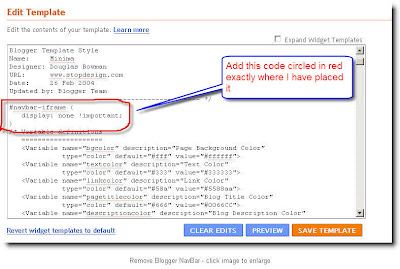
And you are done - I told you it was quick!
If you want the NavBar back - just remove the code.
Cheers,
Griz
Update: An even better option.
Denise was kind enough to point me to this post for a better script that allows you to show or hide the bar without having to keep adding or removing the code.
see How to Hide Blogger NavBar
To see how it works just click the "Show/Hide Navigation" link at the top of the sidebar.
I have been asked this question a lot. How do you remove the ugly looking Blogger NavBar from the top of the blog?
It is really simple to do - takes less than a minute.
Start your timer and here we go...
Go to Layout and hit the Edit HTML tab
You will see a screen showing the top of your Blogger Template similar to that shown below.
Just add the text exactly as shown in the circle outlined in the screenshot.
Click image to enlarge
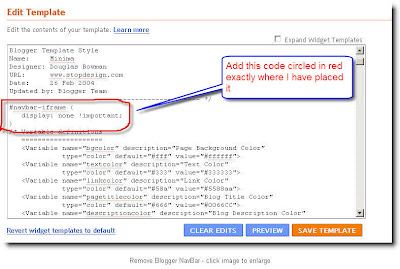
And you are done - I told you it was quick!
If you want the NavBar back - just remove the code.
Cheers,
Griz
Update: An even better option.
Denise was kind enough to point me to this post for a better script that allows you to show or hide the bar without having to keep adding or removing the code.
see How to Hide Blogger NavBar
To see how it works just click the "Show/Hide Navigation" link at the top of the sidebar.
How to Delete ‘nofollow’ Attribute from Blogger Blog
Blogger by default, and other blogging software such as WordPress, automatically adds the "nofollow" microformat extension to all links from user generated content. User generated content is defined as comments or external sources such as linkbacks and trackbacks.
Difference Between NoFollow and Follow Links?
Follow Back Links
These links pass on all “link juice” to the site being linked to, which means search engines follow this link to your site and take note of it. This is why the link is called a follow link, and this is also why these links are the best for your SEO.
Pros
* Link Juice - The most obvious and lucrative benefit of follow back links is the link juice they send to your site. This will help boost your rankings in search engines because most search engines (Google being the main one) calculate your rankings based largely on the amount of links you have coming into your site.
* Increased Interaction - Every visitor of your site had something they were looking for. If you own a webmaster or make money blog or site like mine, follow back links can increase your interaction because these readers are often looking for ways to get a free back link when they visit your site.
* Higher Value - If you sell links on your site, they will no doubt sell for more if they are follow back links rather than if they are no follow back links.
Cons
* Search Engine Backlash - Search engines, Google in particular, are really cracking down on follow back links. They are not only penalizing the site that sells the links or distributes them, but if they have proof of a paid link they will go even further and penalize the buyer. This could backfire on you, so you have to make sure your links look and seem organic, all while not overdoing the whole process.
* Decreased Value - Too many follow links on your page and Google will label you as a link farm and discount the value of each individual link and may even reduce your rankings. Generally speaking, the fewer follow links on a page, the more juice to pass on to each one of those links.
NoFollow Back Links
No follow back links are just like any other link, except they have a small “rel=nofollow” added to the end of them, which means that a search engine crawler will not follow the link to the next site and therefore will not index your page and mark the link as a backlink. These links will still bring you traffic though, which means they are just as useful for normal visitors.
Pros
* Make Genuine Ones Count - By keeping the majority of your links as no follow, you will be making sure your actual in-post or on site links are worth more. So if you’re selling paid reviews and paid links, it may be in your best interests to keep the paid links nofollow to increase the sales of your paid reviews and to make the actual links in your post count more.
* Search Engine Favour - Google has repeatedly been quoted as saying that sites with more nofollow links will fare better in the future, and many are pointing this out as a clue on their part that if you use nofollow links for all your irrelevant or link sales, you will rank higher in the search engines.
* Made for Users - Even though a nofollow backlink may not be helpful to search engine or a webmaster, it is made for users. There is no visible difference in the link, first of all. Secondly, you are helping keep the web clean and to maintain its high quality. Finally, since you are not changing the appearance of a nofollow link, you are still sending traffic or allowing users to visit a site of a commentator or a friend.
Cons
* Link Juice - Once again, the primary and most important factor in the entire nofollow vs follow debate is the “juice” you get from high pagerank or high quality pages linking to yours. This juice is not passed on in a nofollow link and therefore you get minimal SEO benefit.
* Reduced Interaction - Some of your visitors might be “turned-off” by a nofollow link on blog comments, and many times they will not comment if the links the blog is providing are nofollow. This can be a big hit if your blog is fairly small and in a webmaster related niche as commenting and interaction on your site and blog will dip.
* Lost Revenue - If you sell text-links on your site and you mark them as nofollow, be ready to take a hit in your revenue. Like I’ve pointed out above, nofollow text links do not bring nearly as much money or sales as a follow text link will. The reason behind this is because people who are looking for text-links are primarily looking for SEO benefit.
As you see, the advantages of removing no follow attributes in your Blogger blog are not straightforward, and you might decide not to do that removal after all. But if you want to experiment with that modification, or you are positive that potential advantages are overwhelming, you will find below the Blogger hack on how to remove “no follow” attribute from you account.
How to Delete ‘nofollow’ Attribute on Blogger
1. Login into your blogger. Usually you will bring to Dashboard after login.
2. Choose your blog and click “Layout”.
3. Click “Edit Html” subtab on the “Template” tab.
4. Before removing ‘nofollow‘ attribute (as with any other template modification), it is recommended to backup you template by clicking Download Full Template and saving in the safe location on your Hard Drive. You can re-enable it if your template modification producing the errors.
5. Check “Expand Widgets” checkbox at at the top of the Edit Template text box. This expands the Blog Posts Widget Code within which is the comments code.
6. Scroll down the template and find below code
7. Detele the code rel=’nofollow’ (or you can remove only no, making it rel=’follow‘) and save the template.
You are done!
Difference Between NoFollow and Follow Links?
Follow Back Links
These links pass on all “link juice” to the site being linked to, which means search engines follow this link to your site and take note of it. This is why the link is called a follow link, and this is also why these links are the best for your SEO.
Pros
* Link Juice - The most obvious and lucrative benefit of follow back links is the link juice they send to your site. This will help boost your rankings in search engines because most search engines (Google being the main one) calculate your rankings based largely on the amount of links you have coming into your site.
* Increased Interaction - Every visitor of your site had something they were looking for. If you own a webmaster or make money blog or site like mine, follow back links can increase your interaction because these readers are often looking for ways to get a free back link when they visit your site.
* Higher Value - If you sell links on your site, they will no doubt sell for more if they are follow back links rather than if they are no follow back links.
Cons
* Search Engine Backlash - Search engines, Google in particular, are really cracking down on follow back links. They are not only penalizing the site that sells the links or distributes them, but if they have proof of a paid link they will go even further and penalize the buyer. This could backfire on you, so you have to make sure your links look and seem organic, all while not overdoing the whole process.
* Decreased Value - Too many follow links on your page and Google will label you as a link farm and discount the value of each individual link and may even reduce your rankings. Generally speaking, the fewer follow links on a page, the more juice to pass on to each one of those links.
NoFollow Back Links
No follow back links are just like any other link, except they have a small “rel=nofollow” added to the end of them, which means that a search engine crawler will not follow the link to the next site and therefore will not index your page and mark the link as a backlink. These links will still bring you traffic though, which means they are just as useful for normal visitors.
Pros
* Make Genuine Ones Count - By keeping the majority of your links as no follow, you will be making sure your actual in-post or on site links are worth more. So if you’re selling paid reviews and paid links, it may be in your best interests to keep the paid links nofollow to increase the sales of your paid reviews and to make the actual links in your post count more.
* Search Engine Favour - Google has repeatedly been quoted as saying that sites with more nofollow links will fare better in the future, and many are pointing this out as a clue on their part that if you use nofollow links for all your irrelevant or link sales, you will rank higher in the search engines.
* Made for Users - Even though a nofollow backlink may not be helpful to search engine or a webmaster, it is made for users. There is no visible difference in the link, first of all. Secondly, you are helping keep the web clean and to maintain its high quality. Finally, since you are not changing the appearance of a nofollow link, you are still sending traffic or allowing users to visit a site of a commentator or a friend.
Cons
* Link Juice - Once again, the primary and most important factor in the entire nofollow vs follow debate is the “juice” you get from high pagerank or high quality pages linking to yours. This juice is not passed on in a nofollow link and therefore you get minimal SEO benefit.
* Reduced Interaction - Some of your visitors might be “turned-off” by a nofollow link on blog comments, and many times they will not comment if the links the blog is providing are nofollow. This can be a big hit if your blog is fairly small and in a webmaster related niche as commenting and interaction on your site and blog will dip.
* Lost Revenue - If you sell text-links on your site and you mark them as nofollow, be ready to take a hit in your revenue. Like I’ve pointed out above, nofollow text links do not bring nearly as much money or sales as a follow text link will. The reason behind this is because people who are looking for text-links are primarily looking for SEO benefit.
As you see, the advantages of removing no follow attributes in your Blogger blog are not straightforward, and you might decide not to do that removal after all. But if you want to experiment with that modification, or you are positive that potential advantages are overwhelming, you will find below the Blogger hack on how to remove “no follow” attribute from you account.
How to Delete ‘nofollow’ Attribute on Blogger
1. Login into your blogger. Usually you will bring to Dashboard after login.
2. Choose your blog and click “Layout”.
3. Click “Edit Html” subtab on the “Template” tab.
4. Before removing ‘nofollow‘ attribute (as with any other template modification), it is recommended to backup you template by clicking Download Full Template and saving in the safe location on your Hard Drive. You can re-enable it if your template modification producing the errors.
5. Check “Expand Widgets” checkbox at at the top of the Edit Template text box. This expands the Blog Posts Widget Code within which is the comments code.
6. Scroll down the template and find below code
7. Detele the code rel=’nofollow’ (or you can remove only no, making it rel=’follow‘) and save the template.
You are done!
Bringing more traffic to your blog - December 5, 2008 - 9th Ed.
Welcome to the 9th, December 5, 2008 edition of "Bringing more traffic to your blog" Blog Carnival. Some statistics: Submitted Articles - 92. Published Articles - 41. I want to thank all the authors contributing to the issue. Some articles were excluded from the review, since their topic of discussion did not match the main target of the carnival. I am sorry, that not all submissions were accepted, as some of the excluded articles carried a significant value.
Alex_Sysoef presents Allow Google Tell You What Search Results To Dominate posted at WordPress Web 2.0 How-To Spot-er, saying, "In this post I want to share a very simple tip that will help you not only determine what to write about but also show you how to allow Google to tell you what search result pages they WANT YOU to dominate! It is not a lesson in SEO, although it partially covers the point, but a strategy to help you get more targeted traffic to your blog. And if you are like me - you wouldn’t mind to get a few more visitors to your blog, would you?"
Dwight presents When will my website get ranked? posted at TM Blog, saying, "Detroit Michigan Digital Advertising Agency talks about SEO, Website Design, Development and Online Marketing for consumers. Great Tips for getting better rankings."
Brian Terry presents 4 Great Ways to Explode Your Article Marketing posted at Big Marketing Secrets Blog, saying, "The idea of building your online business via article marketing has been around for ages. Even before the Internet it was used by publishers to get free content from contributors in exchange of free advertising."
Andy presents Tip On Writing A Feature Article - For Online Success! posted at Personal Plug, saying, "The No.1 challenge of all marketers is getting targeted traffic and targeted paid traffic is rarely cheap. You all know that Adwords costs are skyrocketing these days just like oil prices and it is getting harder to make money using PPC."
Greg Nemer presents Free and Low Cost Web Pages, Blogs, FTP’s and Html Editors posted at INTERNET MARKETING WITH PURPOSE, saying, "Some of the very best free and low cost tools for building web pages and blogs, editing HTML, and even a few FTP programs to upload your web pages and files"
Wayne John presents 10 Cool Create an Avatar Web Sites posted at Wayne John, saying, "What web site are these people visiting to create these cartoon styled avatars? I found a mess of them, and tried each one out. If you are looking for a new look on the web, this is a great starting point."
Andy presents Top 5 Tips On Designing An Seo Friendly Website posted at Personal Plug, saying, "Getting high rankings in major search engines is essential for maximizing your visibility online and growing traffic to your small business website. More and more small businesses are realizing that the best way to reach prospective customers is through search engines like Google."
Matthew Paulson presents The Importance of Frequent Website Updates posted at American Entrepreneurship.
DebbieDragon presents Baby Stepping Your Way into Social Networking posted at Empowering Mom.
Brian Terry presents Traffic vs. Sales Conversions - Which Is Better? posted at Big Marketing Secrets Blog, saying, "This is a question I get time and time again, “how do I generate more traffic to my website?”. The problem is and it’s what most people miss out on is it’s not just about the traffic."
Peter Jones presents Bauu Institute: Successfully Building Links via Forums, Blogs, and Social Networks for Book Marketing posted at Bauu Institute and Press, saying, "How to build links to your blog or website to increase it’s traffic."
Jessica presents 10 Top Notch Link Building Tactics for Real Estate Websites posted at Real Estate License Information; Real Estate License Training.
Buildify presents Are You Using Social Networking Enough for Your Corporate Blog? posted at Buildify.
Kiltak presents How to write posts that people will actually read posted at [Geeks Are Sexy] Technology News.
Alex_Sysoef presents Blog Carnivals As Source Of One Way Links posted at WordPress Web 2.0 How-To Spot-er, saying, "Blog carnivals is perhaps one of the most underused methods and yet - one of the very effective ways to Build One Way Links for FREE. I don’t know about you but incoming link is an incoming link and taking a few minutes to do some simple submissions in my book is VERY EFFECTIVE way to build your blog authority."
cfgoulart presents Blog Promotion and Free Website Content posted at Making Money Resources, saying, "Free content for your blog, help increase traffic to your blog with more content, very interesting."
swollenpickles presents Why I’ve lost faith in Google posted at Swollen Pickles.
Peter Jones presents Bauu Institute: Resources for website page rank building posted at Bauu Institute and Press, saying, "How to bring more traffic to your blog via directories, article marketing, and forums."
Erika Collin presents 100 Fun & Useful Search Engines for Writers posted at LearningXL.
HowToMakeMyBlog.com presents Get Traffic By Building Your Blog Awareness posted at HowToMakeMyBlog.com, saying, "Brand awareness is a marketing concept that refers to a consumer knowing of a brand’s existence. We can translate this into blog traffic building and call it blog awareness."
gazzali presents How To Rank High In Google posted at PROenrichment.
Abel Christianson presents Add Url To Search Engines posted at Adsense Templates Blog.
Brian Terry presents 5 Red Hot Tips To Effective Forum Marketing posted at Big Marketing Secrets Blog, saying, "You’re NOT allowed to advertise or market directly through your forum posts, this is seen as spamming the forums. It’s a “surefire” way to get banned from ever posting to them again. Here’s the secret to highly effective forum marketing…"
Peter Lee presents Squidoo Secrets Revealed: Drive Unstoppable Traffic To Your Home Business | Work From Home Business Blog posted at Work From Home Business Blog.
Ian Richardson presents 5 Ways to Make Your Website Sticky posted at Make Everything EzyAs123, saying, "This is an excellent article on 5 effective ways to make your website sticky."
Greg Nemer presents Time Saving Tools and Strategies For Twitter posted at INTERNET MARKETING WITH PURPOSE, saying, "Time Saving Tools and Strategies for Getting More Web Traffic To Your Blog Using Twitter"
Wayne John presents One Simple Method to Keep Visitors on Your Site posted at Wayne John, saying, "One method I use to help keep visitors on my site is by creating my hyperlinks so they open a new window when they are clicked."
Amanda Dry presents Getting Backlinks To Your Webpage | Ashley’s Picks posted at Ashley’s Picks, saying, "Get more traffic by creating backlinks."
Welly Mulia presents 4 Ways To Promote An Affiliate Product And The Most Effective One Is… | Internet Business Make Money Online With Welly Mulia posted at Internet Business Make Money Online With Welly Mulia.
DebbieDragon presents Get More Traffic to Your Blog posted at Empowering Mom.
Anthony McCune presents Thinking Of Starting A Business? The Top 10 Tips posted at The Lives and Times... of Anthony McCune.
The Investor presents Why blogging for money will not make you rich posted at Monevator.com, saying, "Why do people blog for slave-labour wages? While some bloggers make a lot of money online, most people it’s a somewhat unrealistic dream."
Alex_Sysoef presents Why “More” Is Better? posted at WordPress Web 2.0 How-To Spot-er, saying, "An inspiration for this post was recent conversation with one of my friends, who is brilliant internet marketer but blogging, using WordPress as platform of choice, is rather recent for him. It made me realize that what many of us bloggers accept as common knowledge might have the learning curve for him and many others. In this post I want to describe - Why “MORE” tag is a must have on blog and how to implement it. And as always - this post is based on my personal opinion and something that I use and has proven beneficial to me."
Fiona Veitch Smith presents Dofollow Search Tool is online posted at Hippo Web Solutions, saying, "Use the Dofollow Search Tool to identify blogs that reward commenters with search-engine-friendly links that you can use to boost your own PageRank - and by doing so attract more organic search traffic."
Kano presents Free Keyword Research Tools - Wordtracker GTrends posted at Online Money Making Guide, saying, "Keyword research is one of the linchpins of your efforts to make money online. The Wordtracker GTrends free keyword research tool is a great way to plan your next online endeavor or maybe just tune up your current one. This article looks at what the Wordtracker GTrends keyword research tool is and how you can use it."
Peter Jones presents Bauu Institute and Press: Check Your Competition’s Traffic. posted at Bauu Institute and Press.
Kara-Leah presents Why writing a communications strategy matters - even for a yoga website posted at Prana Flow NZ, saying, "A website is a way to communicate, and if you’re running your own website you could benefit massively from writing a communications strategy for your site. Simply a plan of attack that articulates your key messages, audience and how you’re going to reach them, a strategy is something that anyone can write. Join communications professional K-L Grant of Prana Flow NZ as she leads by example and puts together a communications strategy for her yoga website."
Naren Ghimire presents How to Write a Great Article and Drive Huge Traffic to Your Website or Blog? posted at Spiritual Pub, saying, "Writing is a powerful medium that allows you to connect with people and the world. Not only does it let you pour out your inner feelings and emotions, but also it helps you discover your true self. If your article is great, then it will motivate others in their personal, social and spiritual growth, and can also light a match of inner revolution in their lives. This article discusses seven sutras that will help you create an article that truly resonates, strikes a chord in millions of readers, and helps you drive a huge traffic to your website or blog."
Wayne John presents Modifying Your Blogger Header The Blogger Way posted at Wayne John, saying, "A common thing you’ll find when you start blogging is that you’ll want to make changes to your template. If you use the Blogger blog system, it can be easy or extremely difficult depending upon what you want to do. This post will show you where to go to modify your header as well as some advice as to how to approach the issue of modifying your header image if you choose to do things yourself."
Kathleen Gaga presents Teleseminars - One of the Best Ways to Build Your Business and Your Revenues posted at Street Smarts Marketing & Promotions, saying, "Holding live workshops and seminars are a good way to build a business. However due to current economic trends, the traditional methods of holding and conducting workshops make it very difficult to execute and get participation. In addition, the costs involved in getting a venue, audio visual aids and providing refreshments for the participants make it quite expensive and there are many factors that could prevent the event from being successful and profitable. Learn why teleseminars are one of the best ways to build your business."
That concludes this edition. Submit your blog article to the next edition of bringing more traffic to your blog using our carnival submission form. Past posts and future hosts can be found on our blog carnival index page.
Dynamic Tree DTree for Blogger Blog
In course of my experiments to bring normally dynamic content in the Blogger blog to the appearance and functionality of the static Websites, I was trying to implement the Blogger hack, allowing displaying the blog Table of Content in the Windows Explorer similar interface. While there are multiple scripts available online for this modification, I had to try several of them before I actually found one, which worked right away with relative simplicity. It is my pleasure to offer it to you. All credit for this excellent script is to the author of The Blogger Guide. I will repost the article without modification in respect to the script developer.
A tree control (i.e. the GUI element found in the left pane of Windows Explorer) provides a useful way of organizing a set of hierarchical items. This article will present a method to incorporate such a tree control in to Blogger blogs.
Before we proceed, let’s take a look at how our final tree will look like.
Now let’s see how to include a tree like the above in your blog.
Step 1
First step is to include two resources, a JavaScript file and a CSS file, in to the Blogger template. Copy the following two lines of code and insert them in to the head section of your template.
A tree control (i.e. the GUI element found in the left pane of Windows Explorer) provides a useful way of organizing a set of hierarchical items. This article will present a method to incorporate such a tree control in to Blogger blogs.
Before we proceed, let’s take a look at how our final tree will look like.
Now let’s see how to include a tree like the above in your blog.
Step 1
First step is to include two resources, a JavaScript file and a CSS file, in to the Blogger template. Copy the following two lines of code and insert them in to the head section of your template.
The first line defines a generic div element and applies the class dtree in to that. This CSS class is defined in the dtree.css file which we included in Step 1 above. Next line inserts two buttons (in fact, links) to Expand and Collapse all the nodes in the tree. Thirdly, you find a Javascript enclosed within a



