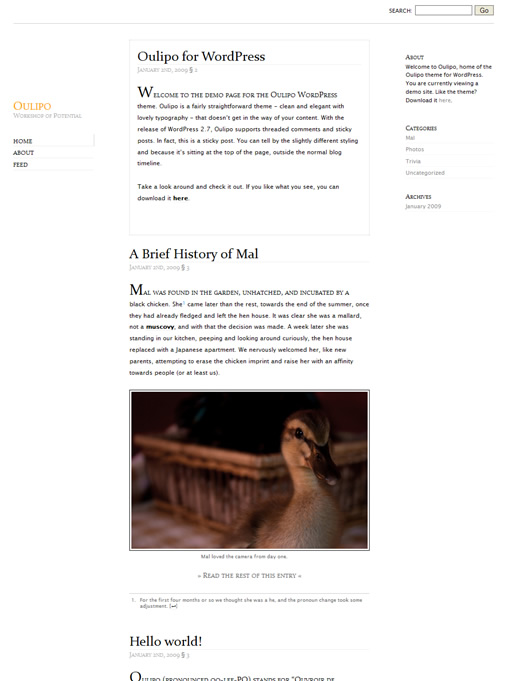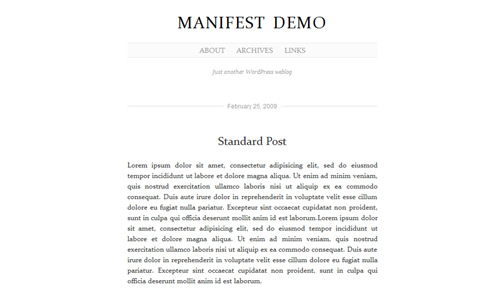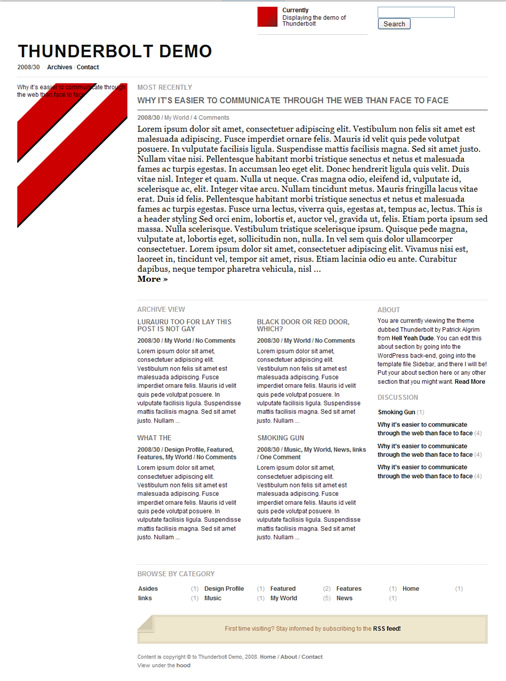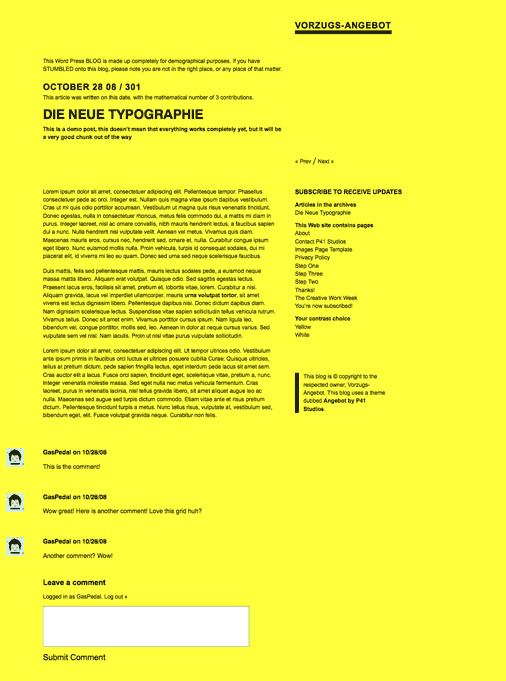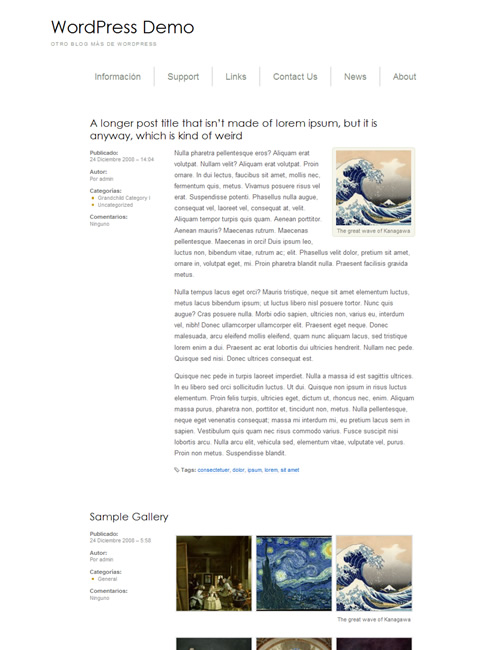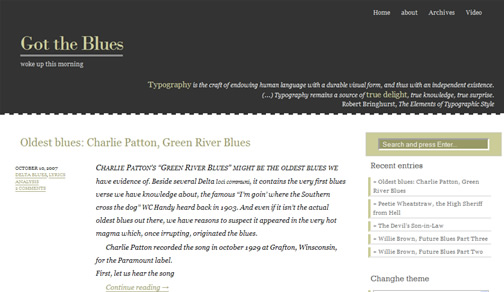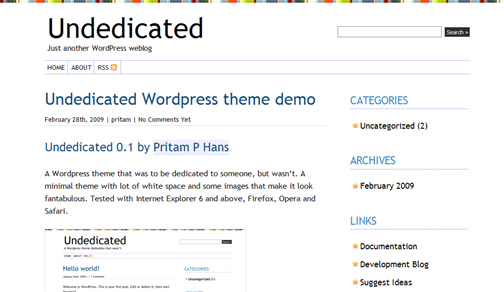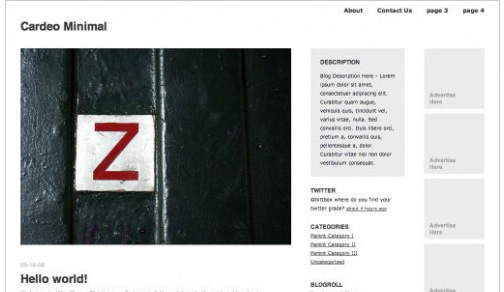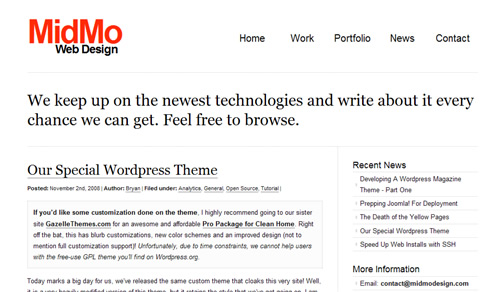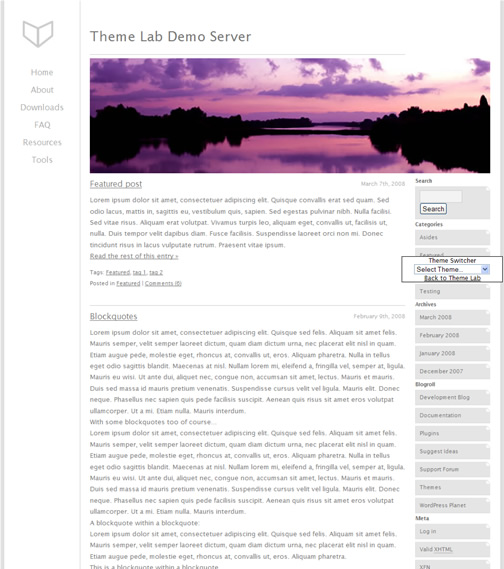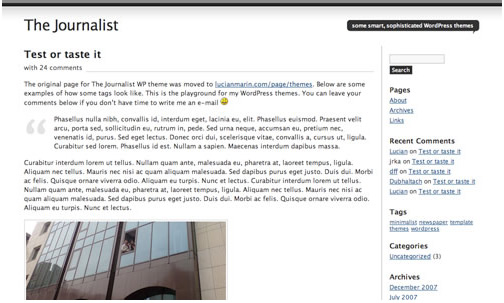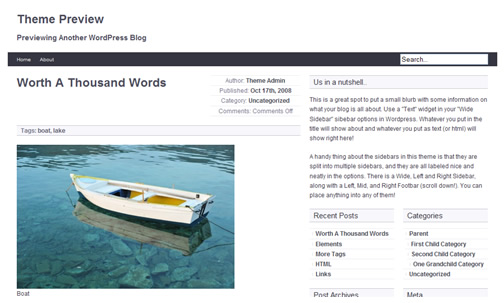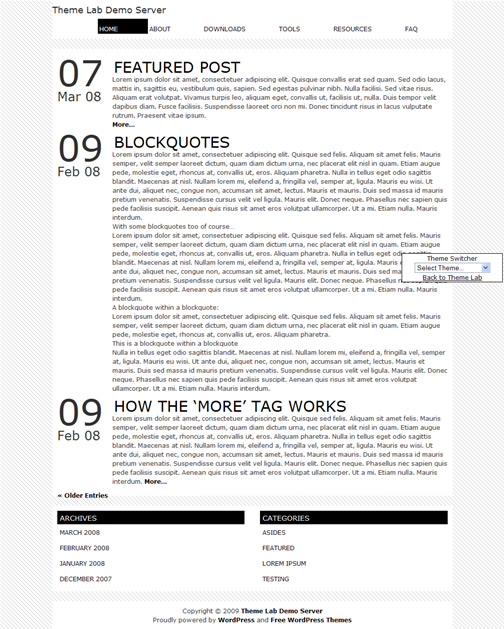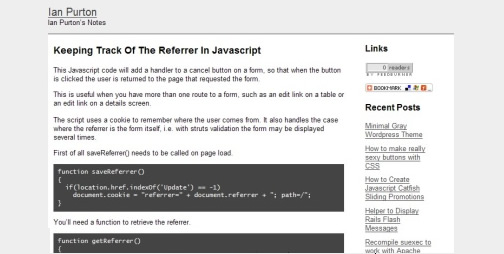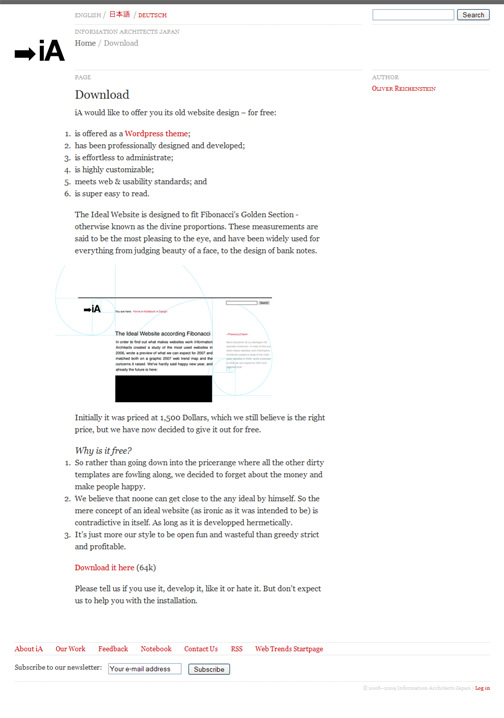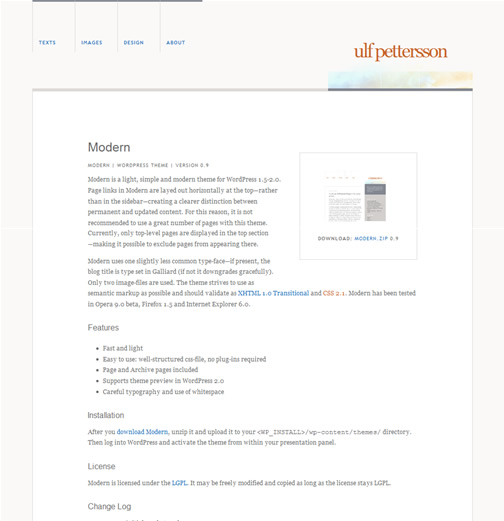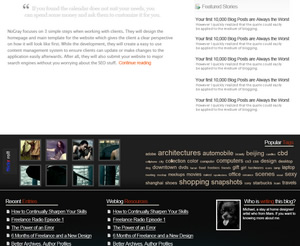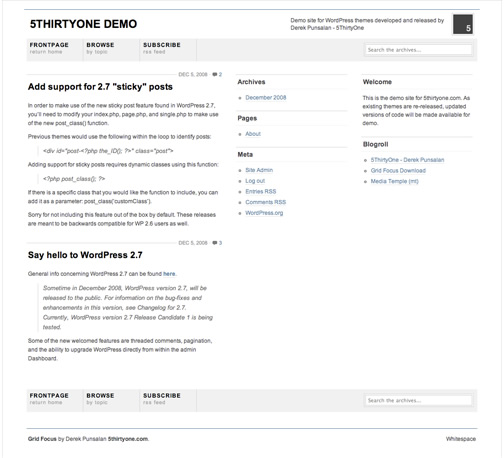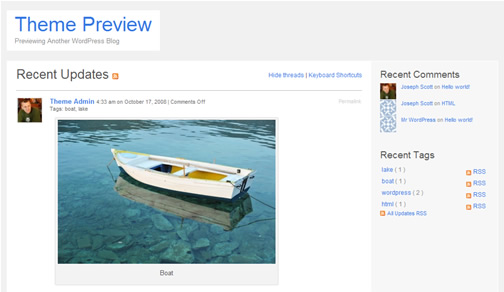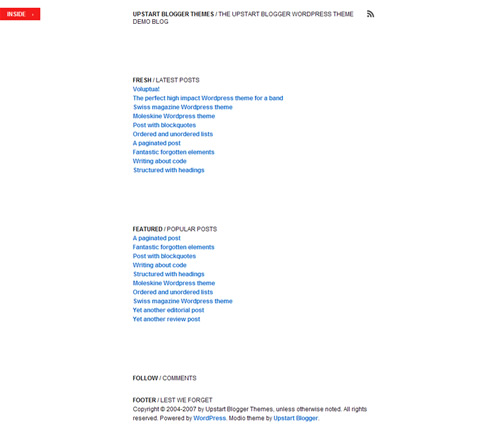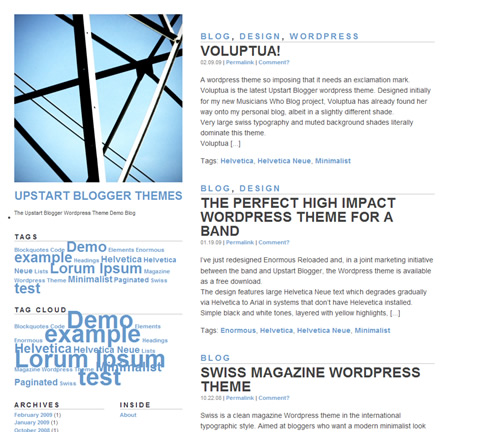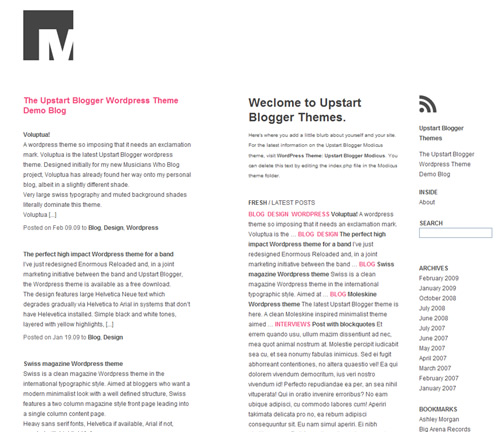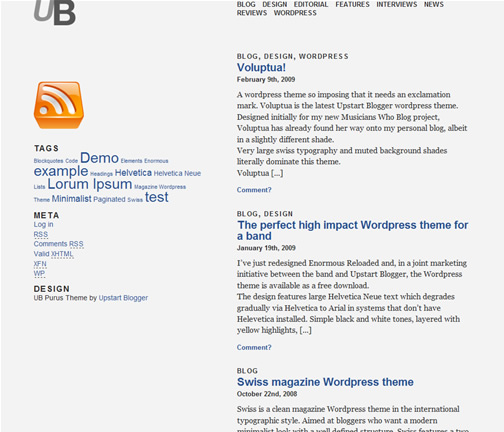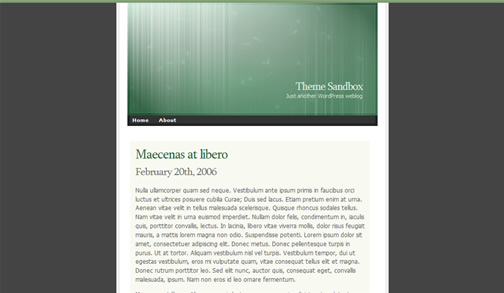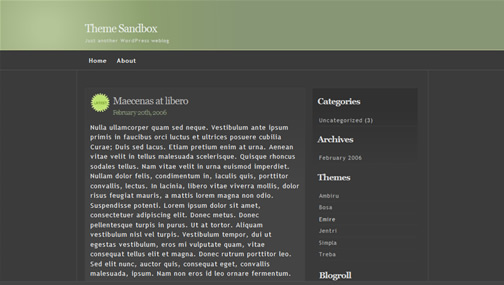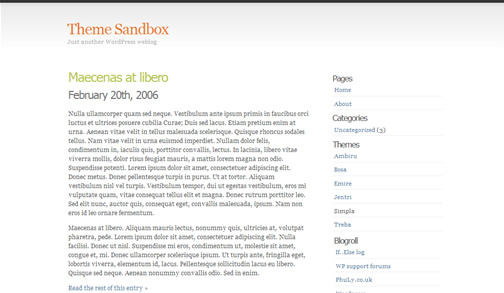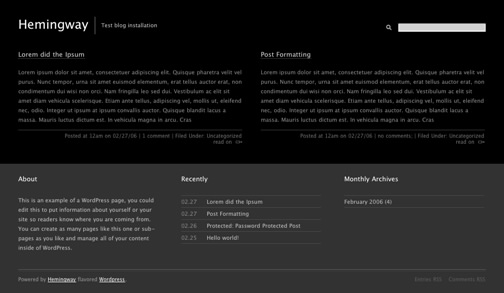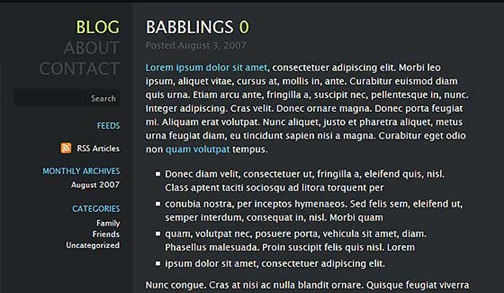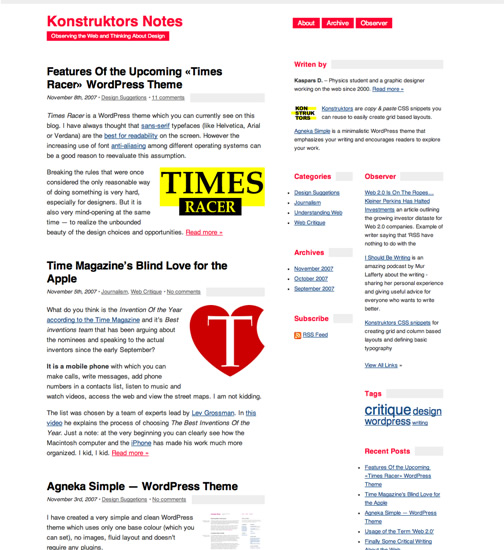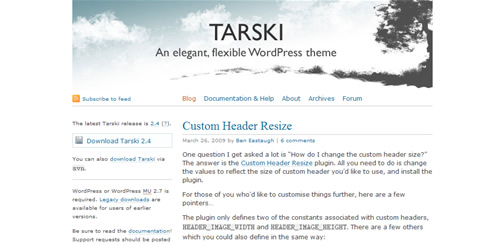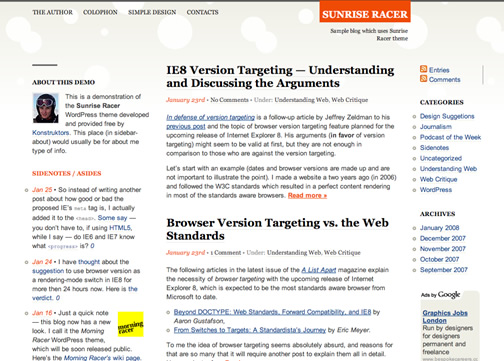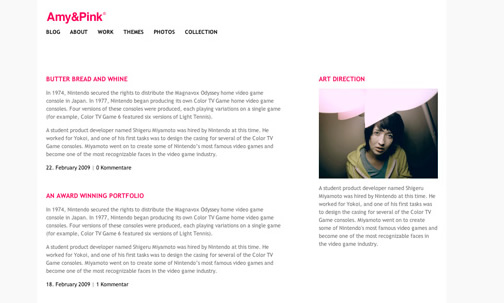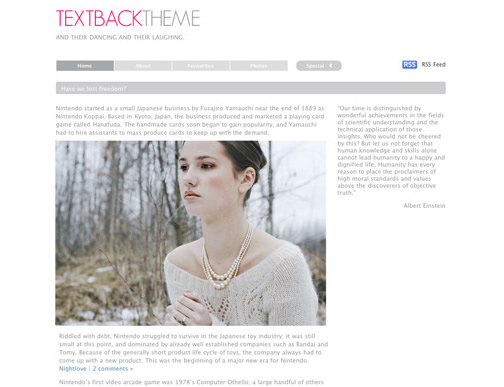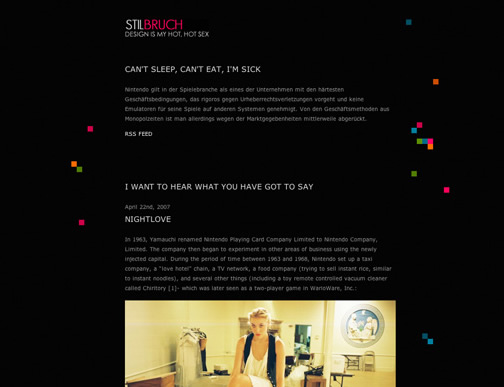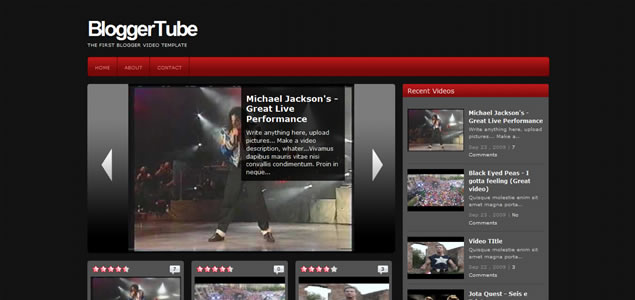Google Adsense Optimization Tips and Tools
Google Adsense Guidelines
- Program policies, Terms and conditions – follow these rules.
- Adsense FAQ – The Adsense support centre for official guidelines.
- Adsense Tax information – how google collects and uses your tax information
- Adsense Taxes – a free resource about paying income tax on Google Adsense Revenue.
- 15 Common Adsense Mistakes – Avoid these errors that could get your adsense account banned.
- Ad formats – Official list of different types of ad formats you can use.
- Webmaster Guidelines – will help Google find, index, and rank your site.
- Report a policy violation – If you notice a site displaying Google ads that you believe is violating program policies, let them know.
Adsense Starter Demos
- Google Adsense Tour – introducing you to the Adsense program.
- Getting Started Demo: learn to sign in, copying and pasting your code, setting up alternate ads, and using your Competitive Ad Filter.
- Help with Ad Code Demo: troubleshoot basic problems when implementing your code. Also covers how to implement your code using two different types of WYSIWYG software.
- Payment Demo: learn about the AdSense payment cycle, from a click on your ads to money in the bank!
- Optimization Demo: learn how to use ad size and placement to maximize your AdSense revenue.
Track Adsense Income, Statistics and Clicks
- Adsense Notifier – Firefox extension that displays your Adsense earnings on the Firefox statusbar.
- SysSense – personal desktop Google AdSense monitor. It keeps your current Google AdSense information in the Windows system tray.
- Adsense Widget – a Mac Dashboard widget that automatically logs into your AdSense Google account and displays the last 6-days of revenue generated from your Google advertising account.
- Google Adsense Yahoo Widget – displays the current income directly from your Google AdSense account.
- Stats for AdSense widget – allows you to view your Google AdSense� reports directly from your Mac OS X Dashboard.
- Adsense Status – GoogleDesktop plugin to View earnings information from your Google Adsense account in the Google Desktop sidebar. Available information: page impressions, clicks, page CTR, page eCPM, and your earnings.
- Adsense Alert – desktop client monitors your adsense earnings.
- Performancing Metrics – a free professional grade blog statistics service that track limited adsense click data
- Adsense earnings RSS feed – a simple script that will create an RSS feed with your daily Adsense earnings to track via your regular feed reader.
- Google AdSense Charts and Graphs – chart your adsense data in a multidimensional line charts.
- AdSenseLog is a tool for checking and analyzing your Adsense ads data (Content, Search, Custom/URL channels and Referrals).
View / Test Adsense Ads
- Google AdSense preview tool – addition to the right-click menu for Windows Internet Explorer 6.x, allowing you to preview the ads that may show on any web page.
- Adsense Preview – Preview the Google ads that may show on any web page.
- Google AdSense Sandbox Tool – see what sort of Google AdSense ads will appear based on content or keywords. See up to 20 sample AdSense ads for the URL or keywords.
- Overture Keyword Tool – suggest keyword bid amount and keyword suggestions, which help you target high paying keywords.
- Google Adwords Keyword Tool – generates potential keywords for your ad campaign and reports their Google statistics, including search performance and seasonal trends.
Google Adsense Wordpress Plugins
- AdRotator Wordpress Plugin – rotate your adsense ads with other affiliate programs like Chitika Eminimalls
- Adsense Deluxe – offering advanced options for managing the automatic insertion of Google AdSense or Yahoo Publisher Network (YPN) ads to your WordPress posts.
- Adsense Injection – inserts Adsense code randomly into a pre-existing blog.
- Adsense Inline – insert adsense in blog posts
- AdSense Widget for WordPress Sidebar – Google AdSense widget I designed for the new WordPress Sidebar Widgets plug-in.
Google Adsense Optimization Tips
- Adsense Success Case Studies – detailing success stories from top adsense publishers.
- AdSense Optimization for Forums – get higher CTR by a unique adsense placement strategy.
- Blogtimize! – ad placement for blogs for higher CTR
- Adsense Optimization Tips – General tips for better ads postitioning and earn higher revenue.
- Adsense Webinars – online seminars that help publishers obtain the highest results from their implementations of AdSense.
- How to increase Google Adsense CTR – simple tips on colors and ad placement can increase CTR.
- The Best of Eyetrack III – What We Saw When We Looked Through Their Eyes. How readers scan a webpage.
- How to Remove Public Service Ads – simple tips to help you remove non paying PSA ads.
- AdsBlackList – will teach you how to seek, recognize and filter low paying google ads.
- Yahoo Ads placement tips – suggestions to place Yahoo publisher network ads. Apply the same idea to adsense ads.
- Rotate Google Adsense Ads Colors – helps to reduce Ad Blindness
- High Paying Adsense Keywords – updated list of current highest paying keywords for Google Adsense.
Alternate Ads
- Alternate ads – allows you to utilize your ad space in the event that Google is unable to serve targeted ads to your page.
- Alternate Url – provides a 50/50 Revenue Share, full global coverage monthly payments automatic referral income, family safe ads, paypal supported and gives detailed stats.
- AlterNut Ad – pays you a flat rate every month in return for you displaying thier ad rather than the PSA. Invite only.
- Default Ads – load your affiliate or other ads into DefaultAds and generate a link to include in your Google Adsense alternate ad URL. They show their own ads 1 out of every 100 impressions for this service.
Adsense Chats and Forums
- Inside AdSense blog – Official blog that posts new tips and information about new AdSense features.
- Adsense Help – Google group for adsense support. Only posts from user ‘AdSensePro’ are approved by Google.
- Digitalpoint Adsense Forum – discusses Adsense payments, guidelines, stats and reporting and much more.
- Webmaster World Adsense Forum – Discussions around Googles Text Ad service AdSense.
Choosing Topic for your Blog which is right for you
Blog Carnival - Bringing more traffic to your blog - 17-th Ed.
Welcome to the December 18, 2009, 17-th edition of "Bringing more traffic to your blog" Blog Carnival. Some statistics: Submitted Articles - 48. Published Articles - 19. I want to thank all the authors contributing to the issue. Some articles were excluded from the review, since their topic of discussion did not match the main target of the carnival. I am sorry, that not all submissions were accepted, as some of the excluded articles carried a significant value.
John M presents Why use Blog Directories | jpmblog.com posted at jpmblog.com, saying, "The advantages of using blog carnivals"
GreatManagement presents How To Write Articles � Decide On The Format posted at The Digital Archives, saying, "What does the format have to do with how to write articles? It actually does have some relevance. In fact the newspaper and magazine publishers have made format into an art."
GreatManagement presents Increase your Twitter following with these top 10 Twitter Tools posted at We Build Your Blog, saying, "If you are on Twitter, here are some Twitter tools that will help you manage your tweets and bring more traffic to your site. Enjoy!"
Brian Terry presents Profitable Website Ideas – In Just One Click? posted at Big Selling Website Design.
Cindi presents Your Website is Not Enough posted at Chiropractic Marketing | Chiropractic Advertising, saying, "In 2009, a chiropractor can not rely on simply having a website to bring him new patients from the internet. It’s simply not enough anymore (and likely hasn’t been for a few years.) Now if it was still 1999, and you were the first to get a website up in your town, then you could expect to get new patients from it over the next few years. But by 2004-2005, just about everyone had a website in your area. This brought up a new problem, since there was now quite a bit more competition online."
GreatManagement presents What is the best blogging platform? posted at We Build Your Blog, saying, "There are better platforms than others and choosing the right platform for your blogging journey is crucial."
Zhu presents The Art Of Promoting Your Blog | Correr Es Mi Destino posted at Correr Es Mi Destino, saying, "What most people (including me when I first started) don’t realize, is no matter how great your blog is, chances are that if you don’t promote it, people won’t find it. There are apparently over 50-60 millions blogs worldwide and your blog could be lost in a dark corner of the internet forever if you don’t “hunt” for readers."
Susan Tatum presents Intuition Sucks - That’s Why We Test | Clicks ’n Conversions Blog posted at Clicks ’n Conversions Blog.
Diane J Corriette presents 12 Free and low cost traffic generation tips for bloggers | Make Money Blogging with make money blogging expert Diane Corriette posted at Diane Corriette.
Dragos Roua presents The First Year Of Blogging - Promotion posted at Dragos Roua - The Choice Of A Personal Path.
Thursday Bram presents Scribnia: How Do You Rank Bloggers? by Hyper Modern Writing posted at Hyper Modern Writing.
estudyantengblogdogs presents Repurposing Content posted at Internet Business Make Money Online With Welly Mulia.
20smoney presents Monthly Blog Update: November 2009 posted at 20s Money, saying, "A review of my growth in traffic and online income over the last month including my thoughts on various traffic metrics and how to increase them."
Ziki presents How to Find High Paying Adsense Keywords - Make More Money with Google Adsense posted at Make Money with Youtube.
Susan Tatum presents Are you getting enough? posted at Clicks ’n Conversions Blog.
Leon N. presents The Science of Niche Internet Marketing posted at How to Build Residual Income, saying, "There isn’t really a secret to bringing more traffic to your blog. It just comes down to getting links. However, you can rank #1 for flying monkeys and still not make a dime. You need to be able to pick the right niche."
Justine Mckinley presents Your Niche Is Evolving – Are You? posted at Social Marketing by Michelle MacPhearson, saying, "blog about niche evolution"
Thursday Bram presents Advertising Writing Services: Does It Make Sense? posted at thursdaybram.com.
Thursday Bram presents Business Bloggers: Shifting from Blogging for Yourself posted at Hyper Modern Writing.
That concludes this edition. Submit your blog article to the next edition of bringing more traffic to your blog using our carnival submission form. Past posts and future hosts can be found on our blog carnival index page.
Technorati tags: bringing more traffic to your blog, blog carnival.
How to Show avatars in Blogger Comments
Blogger is now introducing features every day as part of its 10th birthday celebrations.Now it has formally announced the Blogger Comment avatars. To know what it means take a look at the comments here on this blog and you will see the profiles pictures of the commentators near to the comments.If you are using some default blogger template things would be much easy.Here is a little screenshot of the new feature.

1.First of all Go to Blogger > Settings >Comments and enable “Show profile images on comment”
2.Now if you have a normal un customized template you will see the avatars on the comments on your blog.
3.If you have a customized template you will have to add some codes and play around with your template.For that first go to Blogger Layout >Edit HTML and backup your template.
4.Expand the widget templates and check if you can find this line there
If you can’t then that means we have something to do..
If you couldn’t find this,then do the following steps.
a)Find
and replace it with
b)Now Find all occurrences of
and replace each of it with
If you are using the author comment highlighting trick and if doesn’t work out with that trick,then leave a comment and i will try to help you out..
"The Gazette Edition” Converted for Blogger template
The gazette is a Premium wordpress theme made for Wordpress blogs by woothemes.com.I am currently using this Theme in my Wordpress blog and Its pretty good So I have Converted this The Gazette Edition into blogger Theme for The Blogger Users.Hope you will love this Template.Look at the demo and instructions below and decide how is the Theme.

Features Of this Template
- This template is a three columned.
- This Template has got 3 perfect areas for placing ads.
- This Template has got auto read more feature on Home page,labels page and archive pages.
- This template has got two perfect menus above and below the header.
- This Template has got Content slider widget on Front page.
- This Template has got the 5 tabbed menu that shows your Popular posts,Recent posts,recent comments,Tags and Subscription widget.
- This Template is absolutely free to download from here.
- and many more…
WordPress Exploit Scanner – Check your blog for malware!
When a website is compromised, hackers leave behind scripts and modified content that can be found by manually searching through all the files on a site. Some of the methods used to hide their code or spam links are obvious, like using CSS to hide text, and we can search for those strings.
The database can also be used to hide content or be used to run code. Spam links are sometimes added to blog posts and comments. They’re hidden by CSS so visitors don’t see them, but search engines do. Recently, hackers took advantage of the WP plugin system to run their own malicious code. They uploaded files with the extensions of image files and added them to the list of active plugins. So, despite the fact that the file didn’t have a .php file extension, the code in them was still able to run!
You can find the Scanner admin page linked off the Dashboard. This is the screen you’ll see.
You can search in numerous ways:
1. Files and database.
2. Files only.
3. Database only
4. Search files by custom keyword.
The custom keyword form allows you to search your files for whatever you like. Be careful with that one because a search for a common keyword like “php” will takes ages and generate an extremely long list of files.
Warning! Searching through the files on your site will take some time. Even a clean WordPress install with no plugins will probably take a noticeable length of time. It’s also heavy on your server. Only run the file check when your server is idling and not busy.
More information and direct downloading link at the developers website: http://ocaoimh.ie/exploit-scanner/
Convert Youtube videos to mp4, 3gp, flv, mp3 - Grab Tube -

Have a favorite Youtube videos that you want to download in a popular video format such as mp4, avi, mpg, 3gp, flv or even mp3 audio format? Then you must try Grab Tube, a free online application that helps you to download and convertYoutube videos on the fly without any software.
They service also allows you to convert videos from your computer (flv, mp4, 3gp, avi) for free. Just upload your video file and choose the format you want to convert it into. No need to register, it’s all free for everyone.
This webapps reminds me to FLVto which i posted one year ago but with more great features.
50 Amazing Themes for Blogger
Blogger may not be the first blogging platform you would choose, it does have a reputation of being lacklustre, featureless and the bog standard skins have the look of a site that was designed five years ago. The reputation is maybe a little bit exaggerated, but really, when was the last time you had a look at Blogger?
I have generally ignored Bloggers development over the last few years, and was pleasantly surprised at what I found when researching this post. Not only are there a healthy volume of widgets and addons, sprinkles of javascript and Ajax, there are also amazing themes that you would just not expect from Blogger. For me, the themes are certainly the greatest improvement, you may notice quite a lot of the themes below have been ported from Wordpress, which isn’t a bad thing. Long may it continue.