Here's how this feature is used:
After the page is loaded, look for the "dish" icon on the statusbar.
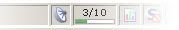
Hovering your mouse over the icon will show you if the site/blog publishes it's feed and clicking it will prompt you to save the site as "Live Bookmark". Once you are done saving, take your mouse to the "Bookmark" menu and explore the bookmark you just added. Firefox will fetch the feed for you and you will never have to fire up your standalone/web based feed readers anymore.
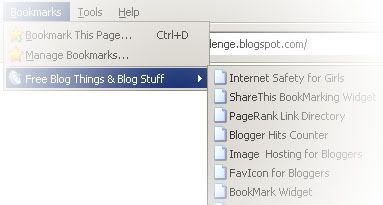
Never used FireFox? There is always a first time sometime.
