I have been asked this question a lot. How do you remove the ugly looking Blogger NavBar from the top of the blog?
It is really simple to do - takes less than a minute.
Start your timer and here we go...
Go to Layout and hit the Edit HTML tab
You will see a screen showing the top of your Blogger Template similar to that shown below.
Just add the text exactly as shown in the circle outlined in the screenshot.
Click image to enlarge
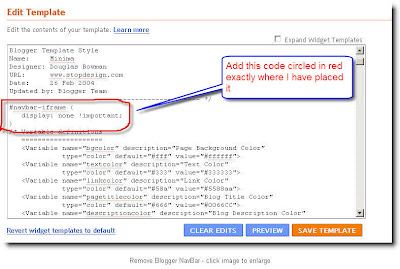
And you are done - I told you it was quick!
If you want the NavBar back - just remove the code.
Cheers,
Griz
Update: An even better option.
Denise was kind enough to point me to this post for a better script that allows you to show or hide the bar without having to keep adding or removing the code.
see How to Hide Blogger NavBar
To see how it works just click the "Show/Hide Navigation" link at the top of the sidebar.