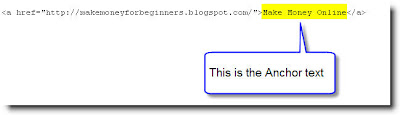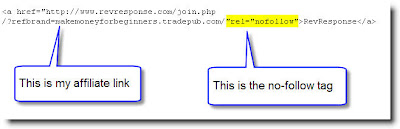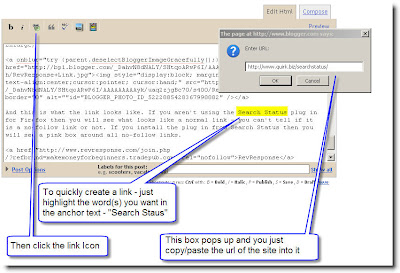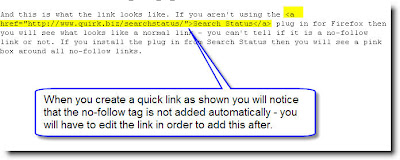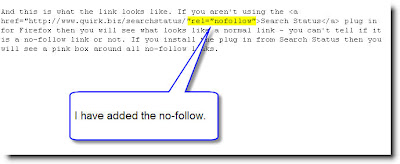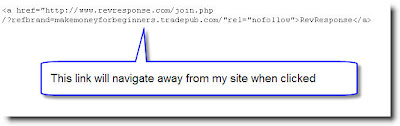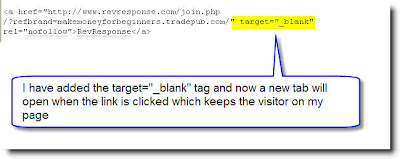Create No-Follow Links, Target Blank Links, Hypertext Links and Quick Links on BloggerHere is a quick demonstartion of how to add the
rel="nofollow" tag to your outbound links. This tag should be added to any links you have on your page that points elsewhere and where you don't want to send any Google juice (pagerank). There are many instances when you don't want to pass Pagerank to other sites; the more links you have passing juice the less authority each link gets. If you assume that you have a total of 1 unit of juice to give and send out 100 links then each link will only have 1/100 of the juice available. If you only send out 1 link then that link will be 100% juice. Keep in mind that the less you link out the better so don't blead excess link juice.
If you are promoting affiliate products (Banners or Text ads) then use the no-follow tag - why give them PR?
If you are selling advertising on your site you must use the no-follow tag - Google does not allow you to sell PR so never put paid links on site without the tag. Google will strip you of your own PR if they catch you selling links without the no-follow attribute.
If you have navigation links to pages like "About", "Contact Us" etc then don't waste juice on these links - use the no-follow.
If you write posts and link elsewhere then decide whether you wish to pass juice on to the sites you link to. Some you will (friends who you wish to help) and some you won't.
How to create a no-follow LinkHere is a standard hypertext link. (Click Image to Enlarge)

and this is what it looks like when the code is added to your blog.
Make Money for BeginnersThere are several things we can do to a standard hypertext link;
We can make the Anchor text more useful by changing the keywords to be relevant to the site we are linking to. This is for sending do-follow links to sites that you want to help out. In this case my other site will benefit more if I use "make money online" in the anchor text as that is a term I want to rank well for in the search engines. (Click to Enlarge)
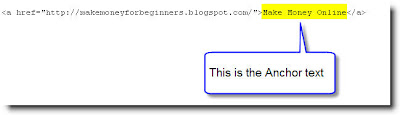
And the result looks like this;
Make Money OnlineYou will notice that both hypertext links above will take you to the same place - the home page of my MMO blog when clicked. The difference is that Google will count the link as a vote for "make money for beginners" in the first link and count the link as a vote for "make money online" in the second link. Both links pass pagerank to the other blog. The "vote" means that Google will rank me in the serp's (the search engine results pages) for whatever terms are used in the anchor text. I will get ranked for both terms thanks to these two links. The more sites linking to me using these terms the higher I will rank in the serp's. Sites linking to me with higher PR (pagerank) will boost me higher in the rankings.
Now let's say we are promoting a product with an affiliate link. I will use a real example. I am currently promoting a program looking for new publishers in order to give away free magazines among other things. The program will pay me for every free magazine I give away. For the month of July 2008 they will also give $50 to every site that promotes their service. The program is called RevResponse.
In this case I want to link to the site with my affiliate link but I do not want to send them any juice or pagerank.
I do this by adding a no-follow tag to the hypertext link - like so... (Click to Enlarge)
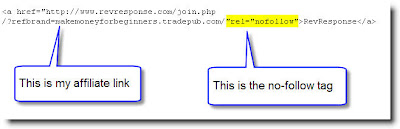
And this is what the link looks like. If you aren't using the
Search Status plug in for Firefox then you will see what looks like a normal link - you can't tell if it is a no-follow link or not. If you install the plug in from Search Status then you will see a pink box around all no-follow links.
RevResponse How to Create a Hypertext Link Quickly on Blogger
How to Create a Hypertext Link Quickly on Blogger1) Highlight the word or words you want in the anchor text.
2) Click the "Link Icon" in the editor.
3) Copy/Paste the url for the site you are linking to in the pop up box that appears.
4) Click OK and the link is created.
5) You will have to do a quick edit on the link if you want it no-followed.
See the screenshots below - click to enlarge.
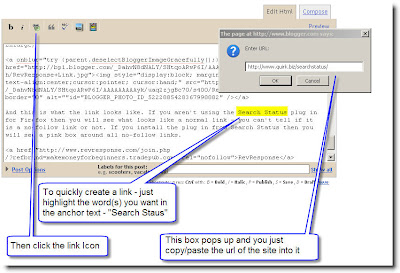
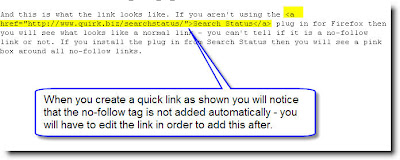
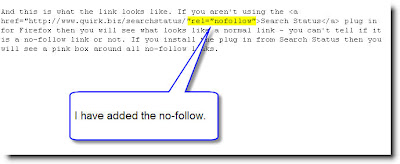
If you want the hypertext link to open in a new tab then you can add another tag to the link -
target="_blank" This is useful if I don't want people leaving my page when they click a link - like the RevResponse link. To do this just add the target="_blank" tag to the code.
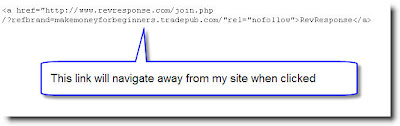
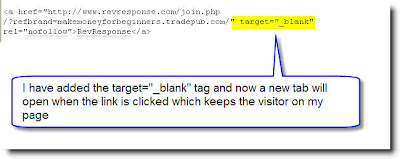
Here is the new link to Revresponse - you will find the link above opens in this tab and the link below will open in a new tab.
RevResponseAnd that is all there is to creating Hypertext Links.
Cheers,
Griz